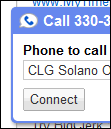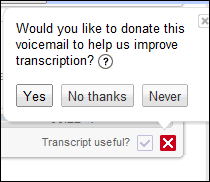We like Google Voice and decided to give our company an additional Google Voice number.
We experienced the following snafus:
- Google Voice correctly sends incoming Voice mails to the right email accounts.
- Google voice in our original Gmail and in the new Gmail account both show the new Google Voice dial out configuration which does not work at all. We can’t access our original Google Voice Dial out in it’s dedicated email.
- We have to dial out – outside of Gmail via phone or log in to the account.
We have not found a fix for this. Advice Welcome.